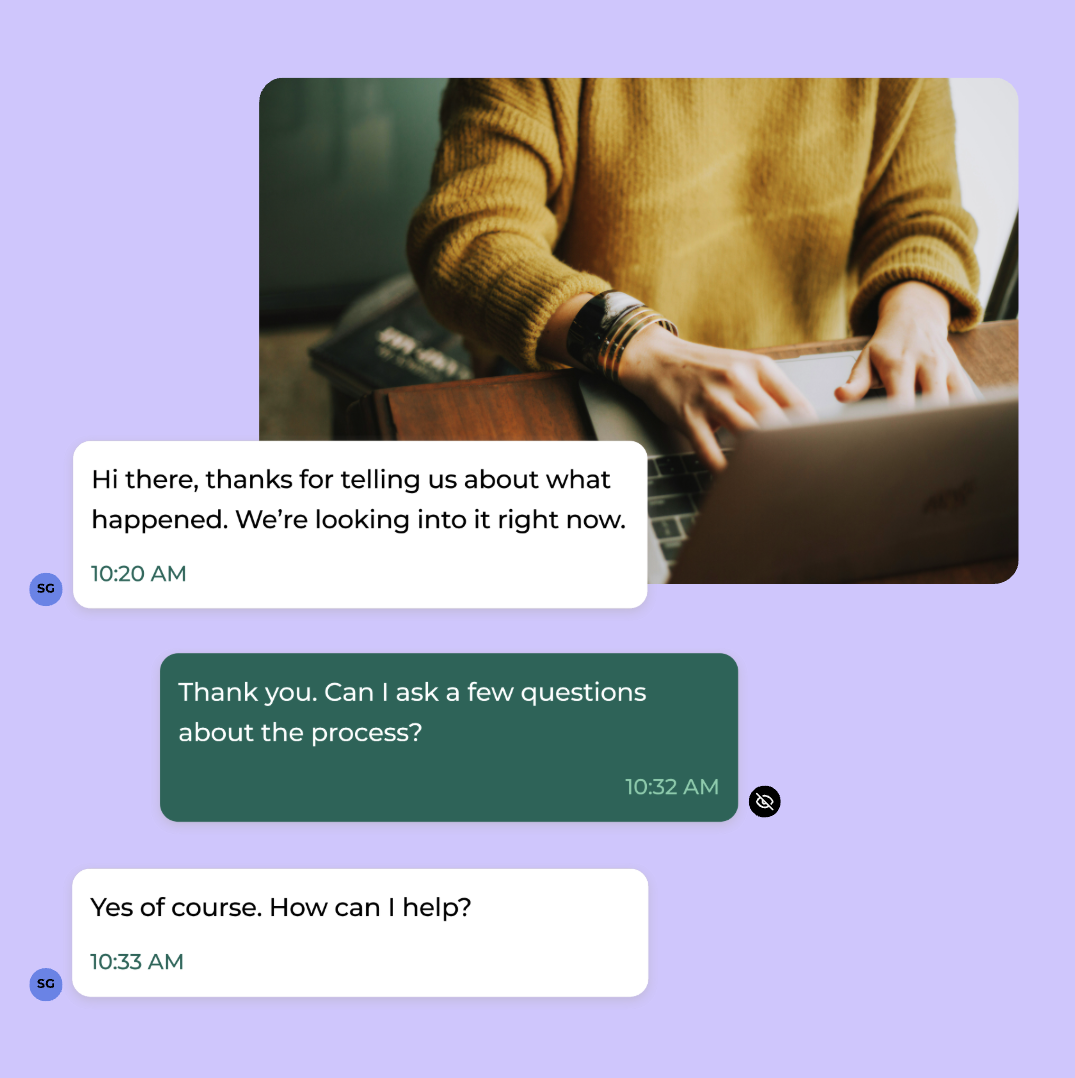Simple case management
for people-first teams
Say goodbye to Google Forms and Excel. Manage cases, speak with employees, and track actions and outcomes, all in one place.




Help your people speak up in a way that feels safe for them
Empower employees to raise concerns anonymously or by name.
They’re in control of what they share and how they share it. With a simple, intuitive process and clear guidance at every step, reporting feels less daunting and more empowering.
You get the context you need to take action, without compromising trust.
Build trust through encrypted messaging
Have secure, two-way conversations without leaving the platform. You can ask follow-up questions, share updates, and resolve issues faster, all in one place.
Whether someone reports anonymously or by name, you can stay connected and keep the conversation going.
It's a simple way to build trust and protect privacy at every step.
Case management
made simple
Everything you need to manage a cases and help stay compliant, in one place. No more digging through inboxes, spreadsheets or piecing together timelines.
Structured, AI-powered workflows to manage reports from start to resolution. Assign case managers, add notes, automate progress updates, track every action, and stay audit-ready, without manual admin.
Outcomes that matter
7
4
3
2
1
0
9
8
4
7
6
4
3
2
1
0
%
of employees say they’d be more likely to speak up if they have the option to be anonymous.
5
2
3
4
5
6
7
8
0
4
3
2
1
0
9
8
%
estimated reduction in time spent on manual HR workflows.
1
4
3
2
1
0
9
8
1
7
6
4
3
2
1
0
x
higher likelihood of retention when employee feedback is acted on.
Do you have the tools to respond when it matters the most?
Give your employees a safer way to speak up, and give your people leaders the tools, visibility and data they need. Because great culture is shaped through action.